SAP BASIS
is a collection of programs and tools that act as integration with database,
Operating system, Communication protocols and business applications (such as
FI, CO, MM, etc). Full form of BASIS is "Business Application Software
Integrated solution".
SAP
applications such as FI, CO, SAP PP etc.
can interact with each other across different Operating systems and Databases
with the help of BASIS.
BASIS
is SAP Application Server Technology and alias of NetWeaver (SAP Netweaver training by experts from
SAP Trainings Online) is SAP Web Application Server.
After adding java stack (the applications which are developed in J2EE, BSP, ISP etc.) improved security standard for business process. Both ABAP and Java stack can be monitored from one platform. Definitive protocols such as HTTP, SMTP, XML, SOAP, SSO, SSL and Unicode format are promoted by Netweaver (representation of handling text).
BASIS is an operating system for SAP applications and ABAP. It handles contact between operating system, database communication, memory management, runtime collection of application data, web requests, exchanging business data etc...
After adding java stack (the applications which are developed in J2EE, BSP, ISP etc.) improved security standard for business process. Both ABAP and Java stack can be monitored from one platform. Definitive protocols such as HTTP, SMTP, XML, SOAP, SSO, SSL and Unicode format are promoted by Netweaver (representation of handling text).
BASIS is an operating system for SAP applications and ABAP. It handles contact between operating system, database communication, memory management, runtime collection of application data, web requests, exchanging business data etc...
Basis
supports a number of known operating systems (UNIX flavors, Microsoft
windows server edition, AS400, z/OS, etc) and databases (Oracle, DB2, Informix,
Maxdb, Microsoft SQL Server, etc).
Number
of login attempts
You
can set the number of incorrect login attempts and then system can end the
session or can also lock the user account if parameter value is set by the
administrator. The following two parameters are used to limit the login
attempts:
Parameter
Parameter
is the set of keys with values to manage the specific task in the SAP system.
Static: This parameter doesn’t apply
immediately. The system needs restart for this.
Dynamic:
This parameter can be applied directly and the system does not need to restart
for this.
Login/fails to session end contain the
number of unsuccessful login attempts limit defined by the administrator.
- SAP user can login to the system any number of times with valid credentials
- If any one of the userid and password is wrongly entered, then attempt to logon count as invalid.
- The number of logon attempts limit is predefined with specific parameter in system by the administrator
- These invalid attempts are compared in background with parameter limit and if the max attempts limit is reached then the user gets locked out.
Follow
these steps to set the value of parameters:
Step1: Goto RZ11
Step2: It navigates to maintain profile
parameters
Step3: Enter the parameter name
login/fails to session end and click on display
Step4: It navigates to the display
profile parameter attributes screen. Current value highlighted below shows the
max number of invalid login attempts.
Incorrect login parameters:
Login/fails to session end:
- Specifies the number of unsuccessful logon attempts
- The system does not allow any more logon attempts
- The parameter set to be a value lower than the login/fails to user lock value
- Default value is 3
- The allowed values are 1 to 99
Login/fails to user locks
- Specifies the number of unsuccessful logon attempts before the system locks the user
- The default value is 5
- The allowed values are 1 to 99
Login/failed user auto unlock
- Specifies whether user locks due to unsuccessful logon attempts should be automatically removed
- Default value is 0
- Allowed values are 0 or 1
Want a free demo click at: www.saptrainingsonline.com/student-registration
For more training options visit: www.saptrainingsonline.com
Contact: INDIA:+91 9052775398 USA: +13152825809
Contact: INDIA:+91 9052775398 USA: +13152825809



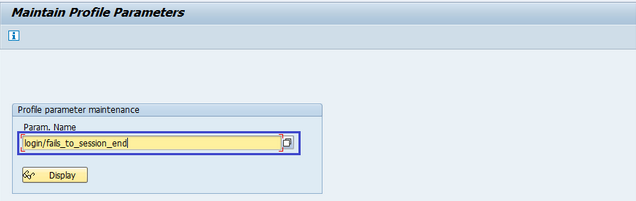





No comments:
Post a Comment